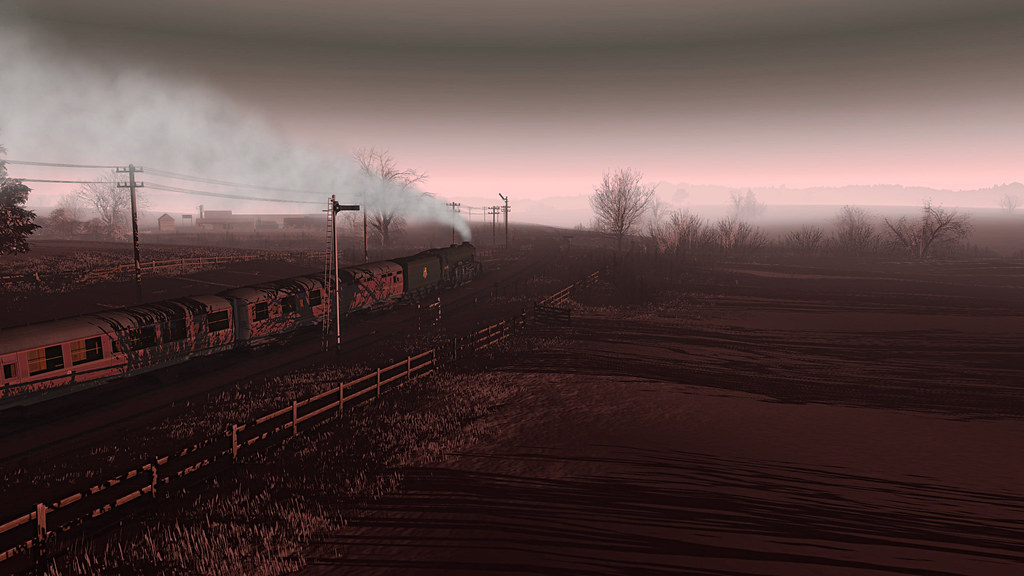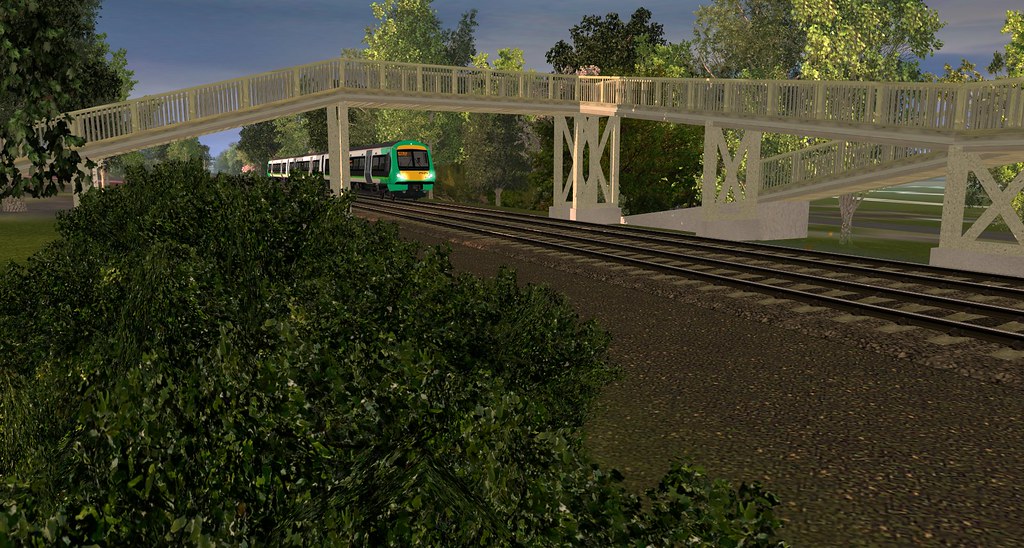A couple more while I'm here...



Cheers
A.



I've got the i7-4790K @4Ghz (not overclocked) and the GTX1080Ti, James. I must say that T:ANE purrs like a Rolls Royce for me with everything set to "Max" at a resolution of 3840 x 2160 on a 40 inch monitor; so "just that little bit more" gets you to where you want to be I suppose (yes, quite expensive I know.) I'm not trying to be smug but I think with what's in the pipeline from N3V this coming year (and I've got no inside info, I'm just surmising) more GPU is going to be the order of the day. Investing (heavily) in the card that I have was supposed to future proof me for a few years but looking at the advances in gaming generally, I'm beginning to feel like I could be left behind in less time than I feared - but that's the world of computers for you these days. Nobody stays ahead of the game for very long.Mightyena wrote:...Sometimes I can't help thinking the reccomended specs are something along the lines of an i7-8700K @~5GHz, and dual Titan Xp SLI!One of the reasons why I'm still sticking it out with TS12



I think I'll have to give those settings a go at some point, as I've long been frustrated that I can't seem to produce shots that are as crisp as Dave's and Andy's. My graphics card should be up for the job, so it must be down to those little tweaks — thanks for the advice both of you.PFX wrote:Thanks to both Dave and Andy. I'll have a go with those settings and see what I get. My card is fairly happy with everything maxed but it doesn't seem to create the resolution you're both getting.
Innis
I've set my ambient colours which has made a vast difference already however, I don't have the option of 'show post-processing settings' in the developer tab.Nexusdj wrote:The second process is started up after the sim is up and running in surveyor . Tab out the sim go to the main TANE program window and click on the "developer" tab
Click on "show post-processing settings"
With that open at the top select Mode and I either select "Ultra" or "manual" .
Ultra is a preset selection of settings but it certainly peps up the on screen image .