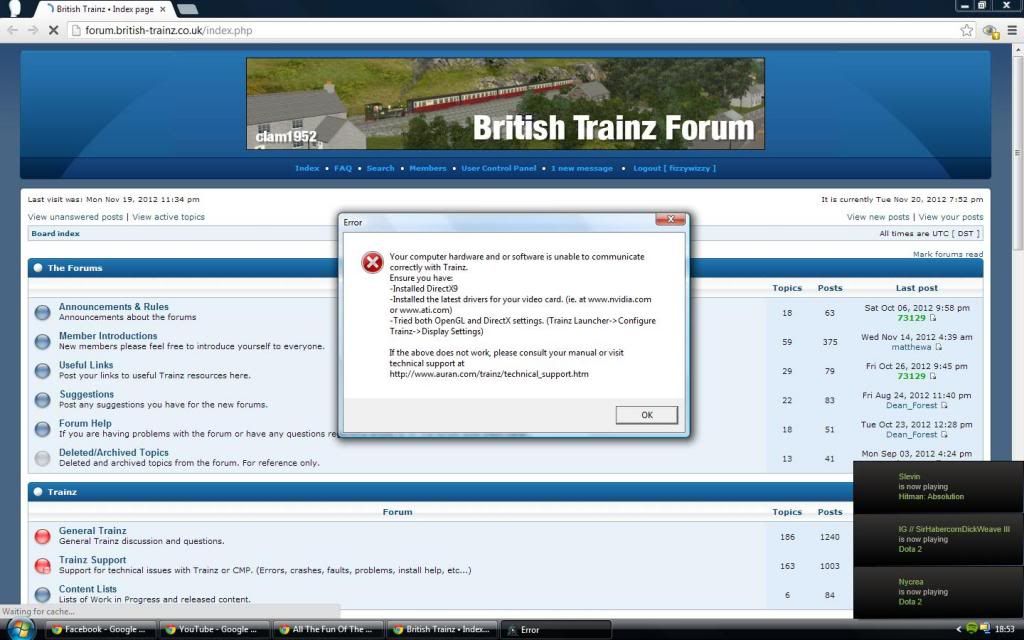
HELP!!
- fizzywizzy
- Past 250!
- Posts: 426
- Joined: Thu Aug 09, 2012 10:58 pm
- Trainz Version: Trainz 2009
- Location: Barking, London
HELP!!
Help please, this happened because i tried to exit Trainz when it became very laggy at the Polgreen section on Midshire Mainline.
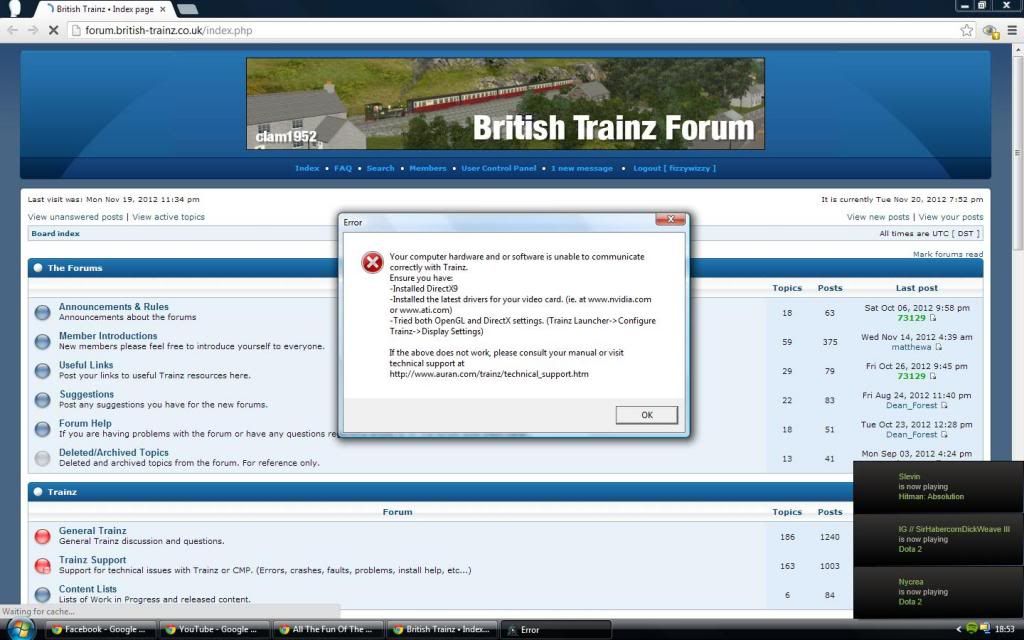
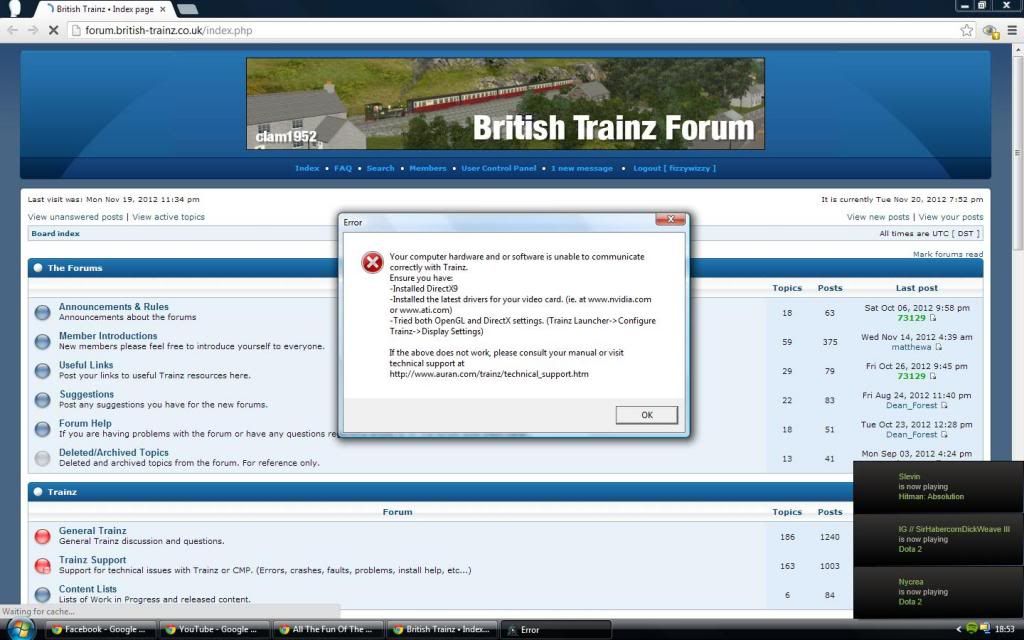
- Chris1955
- Past 100!
- Posts: 199
- Joined: Wed Dec 15, 2010 11:27 am
- Trainz Version: TRS2006,TC3,TS2010
- Trainz Build: 49933
- Author KUID: 347716
- Location: Rugby
Re: HELP!!
Hi Fizzy wizzy,
Not sure if I can give a definitive answer to this , had an identical thing happen in 06 a couple of years ago. Trainz was getting very sluggish and kept stopping or freezing, in the end it just jammed.
At the time (unbeknown to me) the PC was doing a back ground system check/windows update or something like that and it caused the Trainz files links to be severed in the c drive whilst the updates etc were in progress. When I restarted the PC the problem wasn't there.
Hope this helps.
Chris A
Not sure if I can give a definitive answer to this , had an identical thing happen in 06 a couple of years ago. Trainz was getting very sluggish and kept stopping or freezing, in the end it just jammed.
At the time (unbeknown to me) the PC was doing a back ground system check/windows update or something like that and it caused the Trainz files links to be severed in the c drive whilst the updates etc were in progress. When I restarted the PC the problem wasn't there.
Hope this helps.
Chris A
- fizzywizzy
- Past 250!
- Posts: 426
- Joined: Thu Aug 09, 2012 10:58 pm
- Trainz Version: Trainz 2009
- Location: Barking, London
Re: HELP!!
Restarted it no luck.
- ricky25
- Past 100!
- Posts: 205
- Joined: Sun Dec 12, 2010 10:48 pm
- Trainz Version: TANE/19/22
- Trainz Build: 119451
- Author KUID: 238689
Re: HELP!!
I haven't seen one of those error for a long time, it brings back some painful memories!
Have you tried to re-install DirectX 9's latest SDK?
Switching to DirectX on the options screen is a known problem for some GPU's that don't handle OpenGL very well
Hope you sort it soon
Have you tried to re-install DirectX 9's latest SDK?
Switching to DirectX on the options screen is a known problem for some GPU's that don't handle OpenGL very well
Hope you sort it soon
- Itareus
- Past 250!
- Posts: 345
- Joined: Sat Dec 18, 2010 1:40 pm
- Trainz Version: 06/TC3/09/10/12/TANE
- Trainz Build: 4
- Author KUID: 243828
- Location: Cambridgeshire
- Contact:
Re: HELP!!
When you said you restarted did you just opt for 'Restart' ? Much better to switch off, cool off and try again !
Trainz has a habit of running background processes without letting on to the user, so a quck shut down of Trainz upsets it.
I suggest shutting down your PC then after 5 mins switching on again and leaving the PC for, say, 30 mins - after this check Windows task manager for any processes which might be Trainz background tasks and if none then try running Trainz again.
If that does not work then post your graphics card and Trainz version (inc build no) and other system details please.
Shout if you need more info !
Good lucky
Trainz has a habit of running background processes without letting on to the user, so a quck shut down of Trainz upsets it.
I suggest shutting down your PC then after 5 mins switching on again and leaving the PC for, say, 30 mins - after this check Windows task manager for any processes which might be Trainz background tasks and if none then try running Trainz again.
If that does not work then post your graphics card and Trainz version (inc build no) and other system details please.
Shout if you need more info !
Good lucky
- fizzywizzy
- Past 250!
- Posts: 426
- Joined: Thu Aug 09, 2012 10:58 pm
- Trainz Version: Trainz 2009
- Location: Barking, London
Re: HELP!!
Maybe i need to check those DirectX things.. Been like a day and problem is still there.
- Chris1955
- Past 100!
- Posts: 199
- Joined: Wed Dec 15, 2010 11:27 am
- Trainz Version: TRS2006,TC3,TS2010
- Trainz Build: 49933
- Author KUID: 347716
- Location: Rugby
Re: HELP!!
Hi Fizzywizzy,
Was 2009 working fine before the crash, I'm talking about at least a week and if there was any issues were they similar to the session crash (without the warning screen)?
Has your 2009 version got the latest patches installed, it could simply be a case of running stock that requires updated software (patches).
When it crashed how did you come out of trainz? I assume you used Ctrl,Alt & Del which would then have brought up the processes screen and from that you would be able to determine which area of trainz was working or not responding. Additionally at this stage you could close them down properly. If it was carried out properly then it should have restarted.
Have you tried going into the diagnostics section in 2009 files and running a check to see if it shows up any faults?
Chris A
Was 2009 working fine before the crash, I'm talking about at least a week and if there was any issues were they similar to the session crash (without the warning screen)?
Has your 2009 version got the latest patches installed, it could simply be a case of running stock that requires updated software (patches).
When it crashed how did you come out of trainz? I assume you used Ctrl,Alt & Del which would then have brought up the processes screen and from that you would be able to determine which area of trainz was working or not responding. Additionally at this stage you could close them down properly. If it was carried out properly then it should have restarted.
Have you tried going into the diagnostics section in 2009 files and running a check to see if it shows up any faults?
Chris A
- fizzywizzy
- Past 250!
- Posts: 426
- Joined: Thu Aug 09, 2012 10:58 pm
- Trainz Version: Trainz 2009
- Location: Barking, London
Re: HELP!!
I just clicked on Trainz 2009 too much and thats how i got out of it. I have Service Pack 4 installed Chris1955.
- Chris1955
- Past 100!
- Posts: 199
- Joined: Wed Dec 15, 2010 11:27 am
- Trainz Version: TRS2006,TC3,TS2010
- Trainz Build: 49933
- Author KUID: 347716
- Location: Rugby
Re: HELP!!
Ooofff, well thats where the problem lies. Sounds like the trainz system has got itself tied up in knots as a result. You may have knocked something out of sync as a result, thus not restarting.fizzywizzy wrote:I just clicked on Trainz 2009 too much and thats how i got out of it. I have Service Pack 4 installed Chris1955.
When it jams like that Ctrl,Alt & Del is the safest way out followed by the processes & end process tabs. It then comes out clean. Oh and yes did you let the Taddeamon finish it's job after or did you close it prematurely.
I assume you have a recent back up of your local folder, in case you might need it.
Don't know what else to suggest.
Chris A
- fizzywizzy
- Past 250!
- Posts: 426
- Joined: Thu Aug 09, 2012 10:58 pm
- Trainz Version: Trainz 2009
- Location: Barking, London
Re: HELP!!
I do have DirectX installed though, latest i believe.
- Chris1955
- Past 100!
- Posts: 199
- Joined: Wed Dec 15, 2010 11:27 am
- Trainz Version: TRS2006,TC3,TS2010
- Trainz Build: 49933
- Author KUID: 347716
- Location: Rugby
Re: HELP!!
Hi fizzywizzy,Chris1955 wrote:Hi Fizzywizzy,
Was 2009 working fine before the crash, I'm talking about at least a week and if there was any issues were they similar to the session crash (without the warning screen)?
Have you tried going into the diagnostics section in 2009 files and running a check to see if it shows up any faults?
Chris A
You didn't say what the response was to two of my questions, it might help.
One thing I just noticed on your original screen post, on the bottom line you have three items minimized; were these running in the background whilst using Trainz. If so this could have had some effect as they might use some of the same PC's software systems and knocking the Trainz off track (no pun intended).
If Trainz was perfect up to this point then the chances are one of those programs may have caused the initial problem.
Chris A
- Nexusdj
- Forum Veteran
- Posts: 3097
- Joined: Sun Dec 12, 2010 3:02 pm
- Trainz Version: TRS22
- Trainz Build: 123794
- Author KUID: 45317
- Location: West Midlands
- Contact:
Re: HELP!!
I'd say Chris is right ,
Is your machine 64 bit ,
Are you running a 64 bit version of windows ,
How many cores does your processor have ,
How much memory does the PC have installed ?
Is your machine 64 bit ,
Are you running a 64 bit version of windows ,
How many cores does your processor have ,
How much memory does the PC have installed ?
High visibility pixels must be worn when on or about the line !!
- fizzywizzy
- Past 250!
- Posts: 426
- Joined: Thu Aug 09, 2012 10:58 pm
- Trainz Version: Trainz 2009
- Location: Barking, London
Re: HELP!!
This problem is still occurring, best thing to do really is to delete Trainz off my computer and install it again. Any other thoughts. By the way i am not sure of my PC specs though since it is at least 4-5 years old. As for memory space i don't know.
- Chris1955
- Past 100!
- Posts: 199
- Joined: Wed Dec 15, 2010 11:27 am
- Trainz Version: TRS2006,TC3,TS2010
- Trainz Build: 49933
- Author KUID: 347716
- Location: Rugby
Re: HELP!!
Hi Fizzywizzy.fizzywizzy wrote:This problem is still occurring, best thing to do really is to delete Trainz off my computer and install it again. Any other thoughts. By the way i am not sure of my PC specs though since it is at least 4-5 years old. As for memory space i don't know.
Therein lies the answer.
As your PC is the age you say, the chances are it's either a 32 bit, or possibly a 16 bit (I think they were about then).
Would also imagine the RAM would be pretty poor, probably at best 512 mb when fairly inactive. Simply not enough to run anything above TRS2004 or possibly 2006 if your lucky. I'm surprised you have managed to run 2009 at all, would certainly explain why it sluggish. Also if your operating system is Vista that eats up the RAM as well.
The PC I run used to have a low spec graphics card and only 512mb ram and trs 2006 was simply very sluggish. Had it rebuit 2 1/2 years ago with a minimum of 2gb of ram and a high spec graphics ATI card, still 32 bit; but what a difference it made. At times even with this 2010 can be a bit slow but 2006 runs like a rocket.
Chris A
-
blackwatch13
- Past 500!
- Posts: 665
- Joined: Sun Dec 12, 2010 5:27 pm
- Trainz Version: TRS 2019
- Trainz Build: 105096
- Author KUID: 222042
- Location: Lincoln
Re: HELP!!
Chris, you maybe taking too much of a downer on the machines that were about 4-5 years agoChris1955 wrote:Hi Fizzywizzy.fizzywizzy wrote:This problem is still occurring, best thing to do really is to delete Trainz off my computer and install it again. Any other thoughts. By the way i am not sure of my PC specs though since it is at least 4-5 years old. As for memory space i don't know.
Therein lies the answer.
As your PC is the age you say, the chances are it's either a 32 bit, or possibly a 16 bit (I think they were about then).
Would also imagine the RAM would be pretty poor, probably at best 512 mb when fairly inactive. Simply not enough to run anything above TRS2004 or possibly 2006 if your lucky. I'm surprised you have managed to run 2009 at all, would certainly explain why it sluggish. Also if your operating system is Vista that eats up the RAM as well.
The PC I run used to have a low spec graphics card and only 512mb ram and trs 2006 was simply very sluggish. Had it rebuit 2 1/2 years ago with a minimum of 2gb of ram and a high spec graphics ATI card, still 32 bit; but what a difference it made. At times even with this 2010 can be a bit slow but 2006 runs like a rocket.
Chris A
I built this box 4 years back, it's still good for a year or 3 yet, also I'm running 2010.
Case - CoolerMaster
M/B - MSI MS-7345
CPU - Intel Core 2 Duo E7400 2.8ghz
L2 cache 3072 KBs (12 way)
4gb of DDR2 memory in Dual mode
Maxtor 500gb SATA-II
Maxtor Diamond Max 200gb
Optiarc AD7200S SATA-II DVD RW
Windows XP 32bit
GPU - NVIDIA GeForce 9800GT 512mb GDDR
Memory Clockspeed - 900 MHz
Bandwidth - 57.6 gb/s
Ramdac - 400 MHz
Bus - PCI-E 2.0
Video - HDMI
LG Flatron widescreen monitor
__________________
TS2010 - build 49933
Tane SP3 build 94916 + SnC & Duchess

