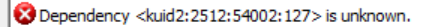Some other errors I got
Thread Exception: ER_NullReference, line 465, file consistdatahandler.gs
Stack dump:
function $Train@ConsistDataHandler::CreateTrainFromSoup(Soup,GSTrackSearch,bool), line -1
function $void@ConsistDataHandler::CreateNewConsist(), line 534
function $void@ConsistDataHandler::TrackMsgHdl(Message), line 777
Thread Exception: ER_NullReference, line 1521, file train.gs
Stack dump:
function $Permit[]@Train::TakePermitOnTrack(bool), line -1
function $void@Train::Init(), line 1593
Thread Exception: ER_NullReference, line 785, file acslib.gs
Stack dump:
function $void@ACSlib::findConnectedEnds(Vehicle), line -1
function $string@ACSlib::LibraryCall(string,string[],GSObject[]), line 831
function $void@class222::Init(), line 272
function $void@MeshObject::Init(Asset), line 316
Thread Exception: ER_NullReference, line 804, file acslib.gs
Stack dump:
function $void@ACSlib::findConnectedEnds(Vehicle), line -1
function $string@ACSlib::LibraryCall(string,string[],GSObject[]), line 831
function $void@class222::Init(), line 272
function $void@MeshObject::Init(Asset), line 316