TANE crashes loading certain routes
- Mightyena
- Forum Veteran
- Posts: 1320
- Joined: Wed Jul 11, 2012 8:08 pm
- Trainz Version: T:ANE
- Trainz Build: 105766
- Author KUID: 688183
- Location: London, England
TANE crashes loading certain routes
I've started having this issue with TANE - basically, I can only load certain routes and sessions. Others just cause the game to CTD
There doesn't appear to be any logic to it either. For example, if I select the Duchy Days route and click "Edit in surveyor", it displays the loading screen for a second, then exits, and triggers a DBR when I reopen it. However, if I open one of my 2 sessions for that route, one also crashes, but the other loads perfectly.
Is there a logfile I can look at to work out what on earth is happening, or can anyone tell me what's going on, and how to fix it?
There doesn't appear to be any logic to it either. For example, if I select the Duchy Days route and click "Edit in surveyor", it displays the loading screen for a second, then exits, and triggers a DBR when I reopen it. However, if I open one of my 2 sessions for that route, one also crashes, but the other loads perfectly.
Is there a logfile I can look at to work out what on earth is happening, or can anyone tell me what's going on, and how to fix it?
James M, creator of the

network

network
- Mightyena
- Forum Veteran
- Posts: 1320
- Joined: Wed Jul 11, 2012 8:08 pm
- Trainz Version: T:ANE
- Trainz Build: 105766
- Author KUID: 688183
- Location: London, England
Re: TANE crashes loading certain routes
Anyone? This is a really frustrating problem, since I now can't open routes unless I already have a session saved for them...
Also noted that it only seems to happen with locally modified routes. If I download a route from the DLS, it's fine, but if i make some changes to it, then save it with a new KUID, then *bzzzt* nu-uh. Crashes on load.
TRS19 does the same thing if I export the route to a cdp and install it there. Only difference is that the session that loads on TANE, still loads in TRS19, but with half the scenery missing
Also noted that it only seems to happen with locally modified routes. If I download a route from the DLS, it's fine, but if i make some changes to it, then save it with a new KUID, then *bzzzt* nu-uh. Crashes on load.
TRS19 does the same thing if I export the route to a cdp and install it there. Only difference is that the session that loads on TANE, still loads in TRS19, but with half the scenery missing
James M, creator of the

network

network
- SnakeLight64
- Past 250!
- Posts: 405
- Joined: Sat Aug 11, 2012 12:47 am
- Trainz Version: TRS2019/2022
- Trainz Build: 0
- Author KUID: 563140
- Location: London
- Contact:
Re: TANE crashes loading certain routes
Not 100% sure what could be causing this, but there's a couple of things we could do to help:
I'd suggest doing a cleanup on your computer (Disk Cleanup) and in Trainz, by removing all broken content (or try to repair them) similar to what I said to Giac425 in his topic about Trainz crashing.
Anothing to try, close all other programs you have running, then try running Trainz again. - tests to see if your computer needs more resources.
Failing that, do a fresh install of Trainz, point Trainz to your old Database, then try again.
Failing that, fresh install of Trainz with a new database. If Trainz works, you'll know it's something in your database causing an issue, by this point it will be the same issue as Giac425.
On a side note:
I'd recommend anyone to do a weekly Disk Cleanup on their computers, Windows tends to hog onto old files/last windows update, etc. I've clocked my Windows install hogging 10GB worth of cr*p at one stage.
Another tip would be to not store ANY files on your desktop. When Windows loads, it'll also have to load all those files you have stored on your Desktop. - Shortcuts are fine though. - I've got my latest Blender files and textures stored on my Desktop and i've noticed a huge decrease in performance, after I removed those files to elsewhere it was almost like my system had a shot of adrenaline.
Let me know how you get on.
Regards,
Reece
I'd suggest doing a cleanup on your computer (Disk Cleanup) and in Trainz, by removing all broken content (or try to repair them) similar to what I said to Giac425 in his topic about Trainz crashing.
Anothing to try, close all other programs you have running, then try running Trainz again. - tests to see if your computer needs more resources.
Failing that, do a fresh install of Trainz, point Trainz to your old Database, then try again.
Failing that, fresh install of Trainz with a new database. If Trainz works, you'll know it's something in your database causing an issue, by this point it will be the same issue as Giac425.
On a side note:
I'd recommend anyone to do a weekly Disk Cleanup on their computers, Windows tends to hog onto old files/last windows update, etc. I've clocked my Windows install hogging 10GB worth of cr*p at one stage.
Another tip would be to not store ANY files on your desktop. When Windows loads, it'll also have to load all those files you have stored on your Desktop. - Shortcuts are fine though. - I've got my latest Blender files and textures stored on my Desktop and i've noticed a huge decrease in performance, after I removed those files to elsewhere it was almost like my system had a shot of adrenaline.
Let me know how you get on.
Regards,
Reece
- Mightyena
- Forum Veteran
- Posts: 1320
- Joined: Wed Jul 11, 2012 8:08 pm
- Trainz Version: T:ANE
- Trainz Build: 105766
- Author KUID: 688183
- Location: London, England
Re: TANE crashes loading certain routes
Thanks for the input!
Likewise, opening a downloaded session (actually, any session either downloaded or created/installed before the issue started occuring) for a route works fine, but saving it as a new route & session, casues the following:
Out of curiosity, I decided to try opening the functional session in both TANE and TRS19, and then "Save As" new route and session. TANE got stuck on the loading screen with the loco and pulsating dots (the one that briefly appears when saving) for about half an hour, during which time my CPU load shot up to a flat 100% across all 4 cores, and the fans went crazy. TRS19 saved instantly, but the resulting route is marked as faulty. Clicking on "view errors and warnings" says "0 errors, 0 warnings". Eh??
That didn't help, but then the actual dependencies don't seem to matter - if I download a route (let's use Fudginator's Duchy Days route as an example, since it's the first route I noticed the issue with, but the same thing happens on all the routes I've tested), I can select it and hit "edit route", and it all loads up fine. I then go to "save as", and save it as a new route (let's say "Duchy Days Testing"), then exit and restart TANE. If I select the saved "Duchy Days Testing" route, and hit "edit route", TANE crashes. At this point the two routes are identical, apart from that one of them has my KUID and shows as 'modified' in content manager.I'd suggest doing a cleanup on your computer (Disk Cleanup) and in Trainz, by removing all broken content (or try to repair them) similar to what I said to Giac425 in his topic about Trainz crashing.
Anothing to try, close all other programs you have running, then try running Trainz again. - tests to see if your computer needs more resources.
Likewise, opening a downloaded session (actually, any session either downloaded or created/installed before the issue started occuring) for a route works fine, but saving it as a new route & session, casues the following:
- "View Sessions" -> select session -> Edit session: Works fine
- "Edit route": Crashes TANE
- "View Sessions" -> "create new session": Crashes TANE
Out of curiosity, I decided to try opening the functional session in both TANE and TRS19, and then "Save As" new route and session. TANE got stuck on the loading screen with the loco and pulsating dots (the one that briefly appears when saving) for about half an hour, during which time my CPU load shot up to a flat 100% across all 4 cores, and the fans went crazy. TRS19 saved instantly, but the resulting route is marked as faulty. Clicking on "view errors and warnings" says "0 errors, 0 warnings". Eh??
James M, creator of the

network

network
- SnakeLight64
- Past 250!
- Posts: 405
- Joined: Sat Aug 11, 2012 12:47 am
- Trainz Version: TRS2019/2022
- Trainz Build: 0
- Author KUID: 563140
- Location: London
- Contact:
Re: TANE crashes loading certain routes
That is very odd behaviour! On the off chance did you upgrade Windows 7 to 10 or is this a fresh install? If you did an upgrade I've seen weird and wonderful issues with Windows upgrades, I've not actually seen an upgrade go correctly in my time at work, unless it was a fresh install of Windows 7 (I had done this when Windows 10 was a free upgrade.)
It seems that Trainz is having issues recompiling it's own files, which would suggest a courrpt program, when you reinstalled Trainz did you make sure nothing is located in its original "C:\Program Files\xxxxx" folder? So make sure the folder which contained Trainz is fully deleted when you uninstall, Obviously move your database file to make sure you don't accidentally delete that, if its not in the same location you're good. I'm not at my computer currently but I'll double check where Trainz installs what, where, etc.
After you've uninstall, restart and run disk cleanup then try install again.
Once I get back home I'll double check what I've said above and edit.
It seems that Trainz is having issues recompiling it's own files, which would suggest a courrpt program, when you reinstalled Trainz did you make sure nothing is located in its original "C:\Program Files\xxxxx" folder? So make sure the folder which contained Trainz is fully deleted when you uninstall, Obviously move your database file to make sure you don't accidentally delete that, if its not in the same location you're good. I'm not at my computer currently but I'll double check where Trainz installs what, where, etc.
After you've uninstall, restart and run disk cleanup then try install again.
Once I get back home I'll double check what I've said above and edit.
- Mightyena
- Forum Veteran
- Posts: 1320
- Joined: Wed Jul 11, 2012 8:08 pm
- Trainz Version: T:ANE
- Trainz Build: 105766
- Author KUID: 688183
- Location: London, England
Re: TANE crashes loading certain routes
Fresh install, based on the same fact that I've never had an upgrade not cause some sort of problem.
What I actually did was upgrade the 7 install to make sure it activated correctly, then wiped the drive and installed 10 from scratch.
I have 3 drives in my system at the moment, a 525GB SSD (C:), a 500GB SSD (D:) and a 3TB mechanical (E:).
TANE is currently installed to "D:/Program Files/N3V Games/Trainz A New Era", with the UserData folder at "D:/Program Files/N3V Games/Trainz A New Era/Userdata"
I tried reinstalling, installing it to "E:/Program Files/TANE" and the database at "E:/TANEdata" (making sure I deleted everything in "C:\Users\James\AppData\Local\N3V Games\TANE" after uninstalling). It worked, until I imported my routes, then the same behaviour started
What I actually did was upgrade the 7 install to make sure it activated correctly, then wiped the drive and installed 10 from scratch.
I have 3 drives in my system at the moment, a 525GB SSD (C:), a 500GB SSD (D:) and a 3TB mechanical (E:).
TANE is currently installed to "D:/Program Files/N3V Games/Trainz A New Era", with the UserData folder at "D:/Program Files/N3V Games/Trainz A New Era/Userdata"
I tried reinstalling, installing it to "E:/Program Files/TANE" and the database at "E:/TANEdata" (making sure I deleted everything in "C:\Users\James\AppData\Local\N3V Games\TANE" after uninstalling). It worked, until I imported my routes, then the same behaviour started
James M, creator of the

network

network
- cyberdonblue
- Forum Veteran
- Posts: 1578
- Joined: Mon Mar 31, 2014 6:41 pm
- Trainz Version: 2006 2012 T:ANE SP3
- Trainz Build: 105766
- Author KUID: 214658
- Location: West Midlands
Re: TANE crashes loading certain routes
Not much use to you James and I doubt that it's linked in any way but I've recently had a problem with Windows CTD when various programmes were running (Skype etc..) Then Windows told me that I had a hardware problem, a memory problem and all sorts. After one crash too many and being unable to find any problems yet again I completely reinstalled windows (clean install.) However, when I opened T:ANE many of my assets were showing "Open for Edit" and I couldn't submit them for love nor money. On closer inspection all of the config.txt files of the open assets had been changed to CHUMP files  . I'd never heard of CHUMP files but I've since learnt that this is a compressed form of the config.txt files. Trouble is, all the tricks that I read about to decompress them never worked. Fortunately, I had backups for everything and began the tedious job of reinstalling. Strangely though, after spending hours reinstalling half my stuff I turned my computer on the following day to continue and everything was back to normal
. I'd never heard of CHUMP files but I've since learnt that this is a compressed form of the config.txt files. Trouble is, all the tricks that I read about to decompress them never worked. Fortunately, I had backups for everything and began the tedious job of reinstalling. Strangely though, after spending hours reinstalling half my stuff I turned my computer on the following day to continue and everything was back to normal  Work that one out. I can't.
Work that one out. I can't.
Cheers
Dave
Cheers
Dave
- SnakeLight64
- Past 250!
- Posts: 405
- Joined: Sat Aug 11, 2012 12:47 am
- Trainz Version: TRS2019/2022
- Trainz Build: 0
- Author KUID: 563140
- Location: London
- Contact:
Re: TANE crashes loading certain routes
Ok we can rule out installation then.
Lets hope it could be what Dave said, fingers crossed you turn it on next time and it clears itself!
Reece
Glad you know the way of Windows xDWhat I actually did was upgrade the 7 install to make sure it activated correctly, then wiped the drive and installed 10 from scratch.
Having re-read the last 2 posts by yourself I see you say about you importing your routes. Once you import them they cause these issues? If this is what you've been on about sorry i didn't see it sooner! It might be your cdp file is corrupted, if you save a newly created route/session and export it, delete the new route/session then import it, do you get the same issue?It worked, until I imported my routes, then the same behaviour started
Lets hope it could be what Dave said, fingers crossed you turn it on next time and it clears itself!
Reece
- Mightyena
- Forum Veteran
- Posts: 1320
- Joined: Wed Jul 11, 2012 8:08 pm
- Trainz Version: T:ANE
- Trainz Build: 105766
- Author KUID: 688183
- Location: London, England
Re: TANE crashes loading certain routes
As far as I can tell, everything works in a fresh install of TANE. However, if I import any of my route CDPs, ALL routes showing as 'modified' in content manager are affected, not just the one I imported.if you save a newly created route/session and export it, delete the new route/session then import it, do you get the same issue?
- Fresh install. Create new test route. Save it, and export as CDP. Delete it and re-import test route. Works fine.
- Fresh install. Create new test route. Save it, and export as CDP. Delete it, import one of my CDP backups, re-import test route. Test route now crashes TANE when trying to open it in surveyor.
James M, creator of the

network

network
- Nexusdj
- Forum Veteran
- Posts: 3098
- Joined: Sun Dec 12, 2010 3:02 pm
- Trainz Version: TRS22
- Trainz Build: 123794
- Author KUID: 45317
- Location: West Midlands
- Contact:
Re: TANE crashes loading certain routes
The fresh install of TANE are you fully updating it after installation before trying to load up your older routes ?
High visibility pixels must be worn when on or about the line !!
- SnakeLight64
- Past 250!
- Posts: 405
- Joined: Sat Aug 11, 2012 12:47 am
- Trainz Version: TRS2019/2022
- Trainz Build: 0
- Author KUID: 563140
- Location: London
- Contact:
Re: TANE crashes loading certain routes
Excellent, we know the fresh install works as it should.Fresh install. Create new test route. Save it, and export as CDP. Delete it and re-import test route. Works fine.
Fresh install. Create new test route. Save it, and export as CDP. Delete it, import one of my CDP backups, re-import test route. Test route now crashes TANE when trying to open it in surveyor.
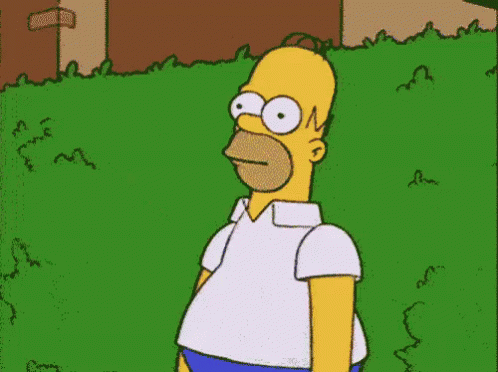
So it seems the backup CDPs you have are causing the issues. Unfortunately I have no idea beyond here, maybe it's best to speak with someone from Auran and see if they can help? Sorry bud.
EDIT:
This is a good point, give that a try!The fresh install of TANE are you fully updating it after installation before trying to load up your older routes ?
- Mightyena
- Forum Veteran
- Posts: 1320
- Joined: Wed Jul 11, 2012 8:08 pm
- Trainz Version: T:ANE
- Trainz Build: 105766
- Author KUID: 688183
- Location: London, England
Re: TANE crashes loading certain routes
Is that as in updating the program, or the content within? I re-Downloaded the TANE installer (used the online version) so it should be fully up to date (build 105766)Nexusdj wrote:The fresh install of TANE are you fully updating it after installation before trying to load up your older routes ?
Uh oh. It's seeming more and more like something happened to corrupt my route(s) very early on, and I'm now only seeing the effects of this corruption. I tried loading my backup drive, and all 9 backup CDPs of my route (going right back to build 4.2) produce this effect. $%*&£!So it seems the backup CDPs you have are causing the issues. Unfortunately I have no idea beyond here, maybe it's best to speak with someone from Auran and see if they can help? Sorry bud.
I'll have to get in touch with the helpdesk, but it's not looking promising, since I just downloaded and installed TANE on my laptop, which has never had any sort of Trainz installation on it, and same issue. At least TRS19 seems to handle whatever curse has afflicted the files a bit better. The route is still knackered, but newly created routes seem to be unaffected.
And people wonder why I'm still sticking with TS12 for my big projects...
James M, creator of the

network

network
- SnakeLight64
- Past 250!
- Posts: 405
- Joined: Sat Aug 11, 2012 12:47 am
- Trainz Version: TRS2019/2022
- Trainz Build: 0
- Author KUID: 563140
- Location: London
- Contact:
Re: TANE crashes loading certain routes
I'm gutted for you man...hopefully they can help out or have a solution. Fingers crossed!
- Nexusdj
- Forum Veteran
- Posts: 3098
- Joined: Sun Dec 12, 2010 3:02 pm
- Trainz Version: TRS22
- Trainz Build: 123794
- Author KUID: 45317
- Location: West Midlands
- Contact:
Re: TANE crashes loading certain routes
James : In your previous install of TANE (that you used to produce and save the routes that are now corrupted) had you modified it with the TANE shaders mod that was posted by bj1888 over on the Auran Forum : https://forums.auran.com/trainz/showthr ... haders-mod
Not suggesting that mod is at fault as I had modified my install of TANE with the shaders mod and have subsequently reinstalled the original files to allow TANE to update , Older routes created by the older modified version of TANE still open on my current build of TANE (105766) .
Just trying to cover all the possible bases to possibly see where this corruption has come from .
Another idea : could you send the corrupted route to another TANE user to see if they can open and then save the route for you , It might remove the corruption ?
Not suggesting that mod is at fault as I had modified my install of TANE with the shaders mod and have subsequently reinstalled the original files to allow TANE to update , Older routes created by the older modified version of TANE still open on my current build of TANE (105766) .
Just trying to cover all the possible bases to possibly see where this corruption has come from .
Another idea : could you send the corrupted route to another TANE user to see if they can open and then save the route for you , It might remove the corruption ?
High visibility pixels must be worn when on or about the line !!
- Mightyena
- Forum Veteran
- Posts: 1320
- Joined: Wed Jul 11, 2012 8:08 pm
- Trainz Version: T:ANE
- Trainz Build: 105766
- Author KUID: 688183
- Location: London, England
Re: TANE crashes loading certain routes
No, I never got round to installing the shader mod,
I've narrowed it down to 2 routes that cause the issue when installed. Unfortunately I don't think I could send them to others as they are both personal use modifications of DLS routes (Duchy Days and Edenbridge Trams)
That might be worth a look, though I did install a copy of TANE on my laptop, just to make absolutely sure I had no Trainz files lying around on the system, and it did the same thing there.Another idea : could you send the corrupted route to another TANE user to see if they can open and then save the route for you , It might remove the corruption ?
I've narrowed it down to 2 routes that cause the issue when installed. Unfortunately I don't think I could send them to others as they are both personal use modifications of DLS routes (Duchy Days and Edenbridge Trams)
James M, creator of the

network

network

